jellyfin默认安装步骤
sudo apt install apt-transport-https
wget -O - https://repo.jellyfin.org/jellyfin_team.gpg.key | sudo apt-key add -
echo "deb [arch=$( dpkg --print-architecture )] https://repo.jellyfin.org/$( awk -F'=' '/^ID=/{ print $NF }' /etc/os-release ) $( awk -F'=' '/^VERSION_CODENAME=/{ print $NF }' /etc/os-release ) main" | sudo tee /etc/apt/sources.list.d/jellyfin.list
sudo apt update
sudo apt install jellyfin
更新时候出现问题
root@u22e:~# apt update
Hit:1 http://mirrors.163.com/debian bullseye InRelease
Hit:2 http://mirrors.ustc.edu.cn/debian-security stable-security InRelease
Hit:3 http://mirrors.163.com/debian bullseye-updates InRelease
Hit:4 http://mirrors.163.com/debian bullseye-backports InRelease
Get:5 https://repo.jellyfin.org/debian bullseye InRelease [6639 B]
Err:5 https://repo.jellyfin.org/debian bullseye InRelease
The following signatures couldn’t be verified because the public key is not available: NO_PUBKEY 49023CD01DE21A7B
Reading package lists… Done
W: GPG error: https://repo.jellyfin.org/debian bullseye InRelease: The following signatures couldn’t be verified because the public key is not available: NO_PUBKEY 49023CD01DE21A7B
E: The repository ‘https://repo.jellyfin.org/debian bullseye InRelease’ is not signed.
N: Updating from such a repository can’t be done securely, and is therefore disabled by default.
N: See apt-secure(8) manpage for repository creation and user configuration details.
原因key在下载时候网络问题不行
wget https://repo.jellyfin.org/jellyfin_team.gpg.key
apt install gnupg2
apt-key add jellyfin_team.gpg.key
apt install jellyfin
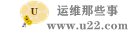 运维那些事
运维那些事

